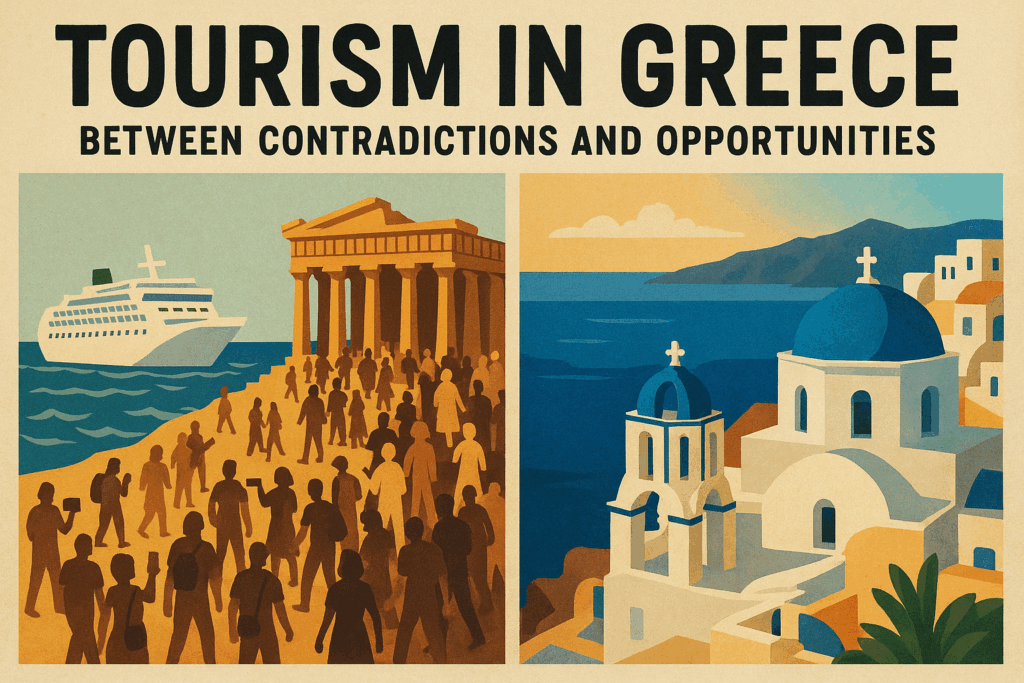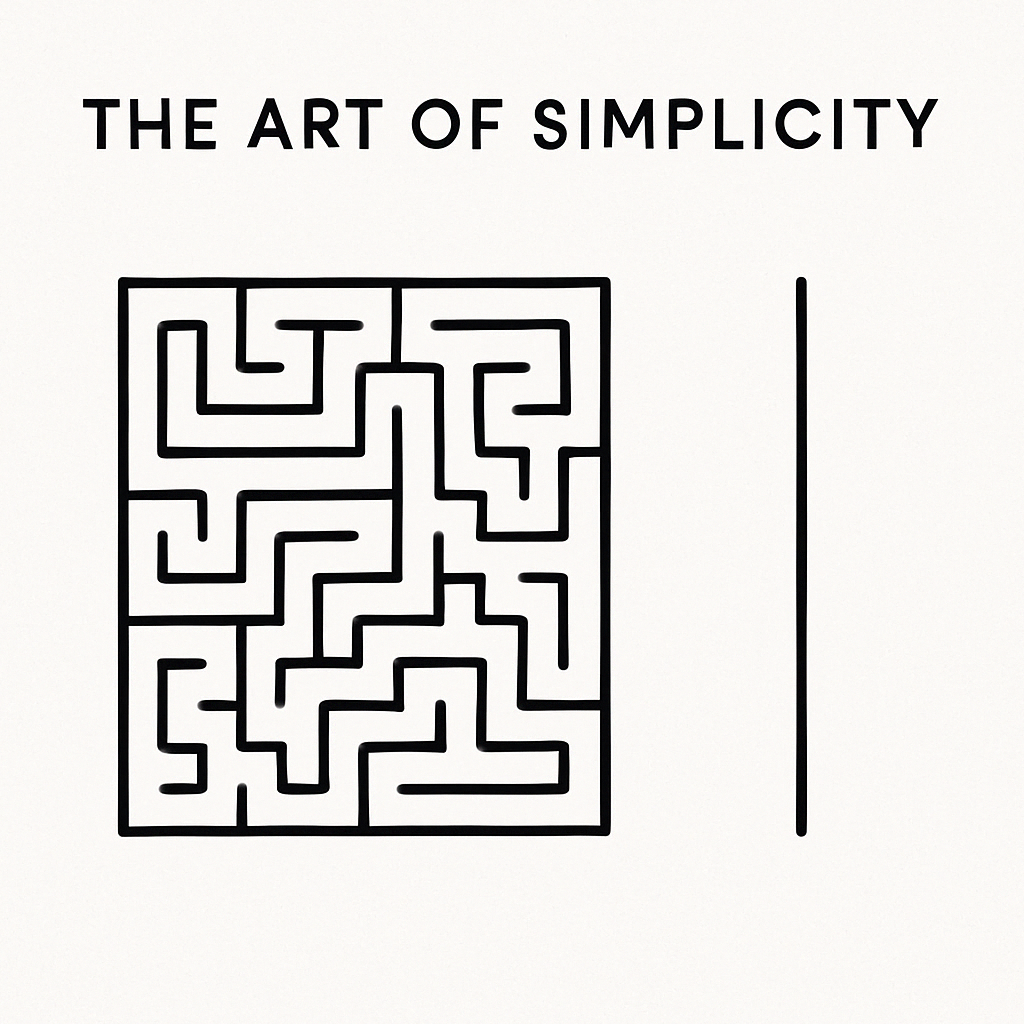Introduction
Migrating from a legacy system to the cloud can feel like open-heart surgery on a moving patient.
It’s risky. It’s complex. And it’s almost always underestimated.
But when done right, it opens the door to scalability, agility, and long-term efficiency. As a CTO who’s led several full-stack migrations—from outdated on-premise systems to modern cloud infrastructure—I’ve developed a step-by-step blueprint for doing it smoothly.
Here’s what I’ve learned, what to watch for, and how to avoid common pitfalls.
🔍 Step 1: Start With Discovery, Not Code
The biggest mistake I see? Jumping into the cloud too fast. Start with a full discovery phase:
- What are we migrating? (Not just the tech—the business logic)
- What systems talk to each other?
- What works well and what needs to be rebuilt?
Action Tip: Interview real users. Map dependencies. Understand pain points. Don’t migrate problems—solve them.
🧱 Step 2: Break the Monolith (If Needed)
Legacy systems are often monolithic—everything connected, everything fragile. Migrating “as is” might just move your problems into the cloud.
Instead, modularize the architecture:
- Use microservices or smaller independent services
- Design APIs for communication
- Plan for eventual decoupling, even if you start with partial lifts
Tech Insight: You don’t always need microservices immediately—but thinking in terms of services helps you scale later.
☁️ Step 3: Choose the Right Cloud Strategy
There are several migration paths:
- Rehost (Lift and Shift): Fast but messy
- Replatform: Update the infrastructure, keep the app
- Refactor: Redesign the app to take full advantage of cloud architecture
My Rule of Thumb:
If your system is stable but outdated, start with replatforming.
If it’s clunky or limiting business growth—go for refactor or rebuild.
🔐 Step 4: Prioritize Security & Access Control
In legacy environments, user permissions and data access are often managed manually (or poorly). Cloud platforms like AWS and Azure allow fine-grained role-based access, encryption, and audit logs.
Checklist:
- Enforce least privilege
- Use SSO or identity providers (e.g., Azure AD, Cognito)
- Enable multi-factor authentication
- Set up monitoring and alerts
🔄 Step 5: Plan for Coexistence During Transition
Most migrations aren’t “flip-the-switch.” They require hybrid operation:
- Some teams still on legacy
- Some services live in the cloud
- Data moving back and forth
Best Practice: Use middleware or API layers to sync data. Set clear cut-off points for old systems. Monitor everything.
✅ Step 6: Test, Then Test Again
Test in three layers:
- System tests – Does everything run?
- User tests – Does it work for real people?
- Disaster tests – What happens when something fails?
Pro Tip: Don’t just test success. Simulate outages, corrupted files, expired logins, and forgotten passwords.
📈 Step 7: Train and Transition
The system can be flawless—but if people don’t know how to use it, it will fail.
- Run training sessions for each user group
- Offer documentation and video walkthroughs
- Assign internal champions who can answer day-to-day questions
Final Thoughts
Cloud migration isn’t just a tech upgrade—it’s an opportunity to fix what was broken, future-proof what works, and rethink how your business uses technology.
The process will be messy at times. That’s okay. With the right plan, the right team, and the right mindset, it becomes manageable—and transformational.
Don’t just move to the cloud. Architect your future there.
Leonidas